


Address: 0xEd1a89fa419e3d1042d4EA2e938fB62A216594C6



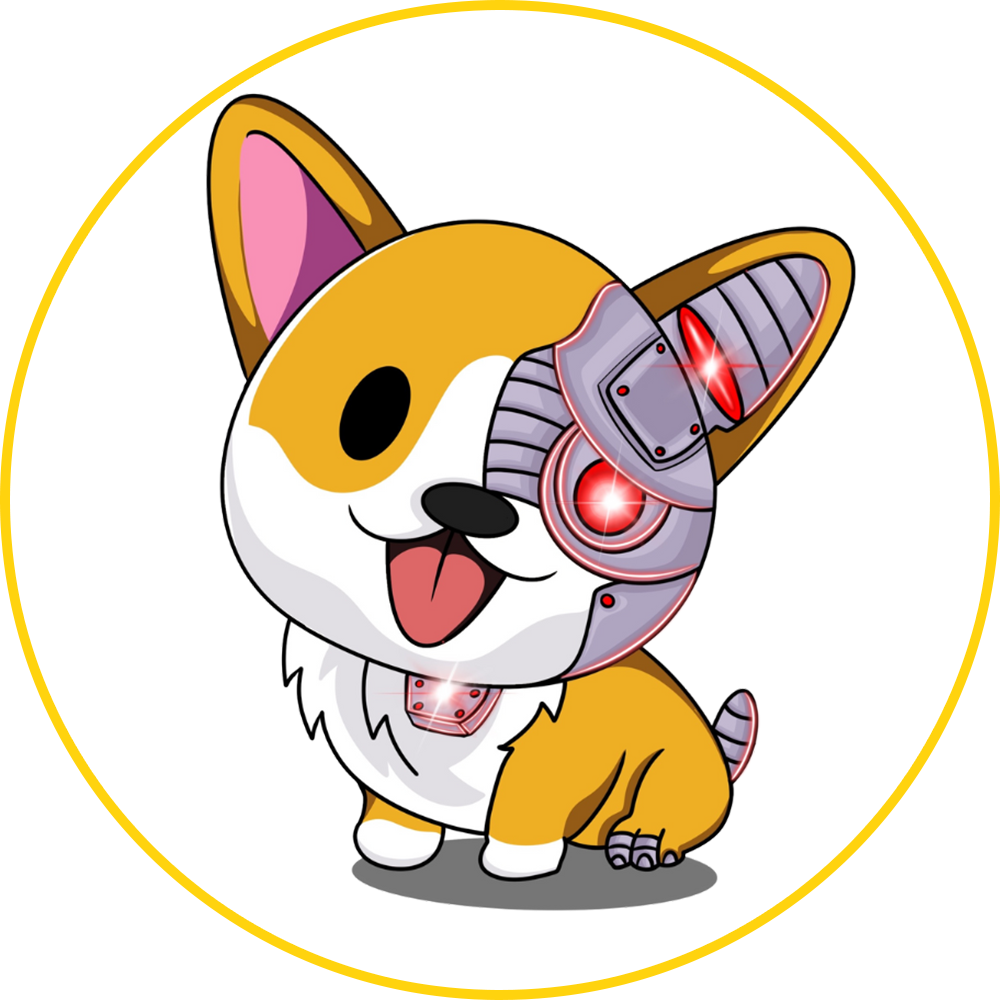


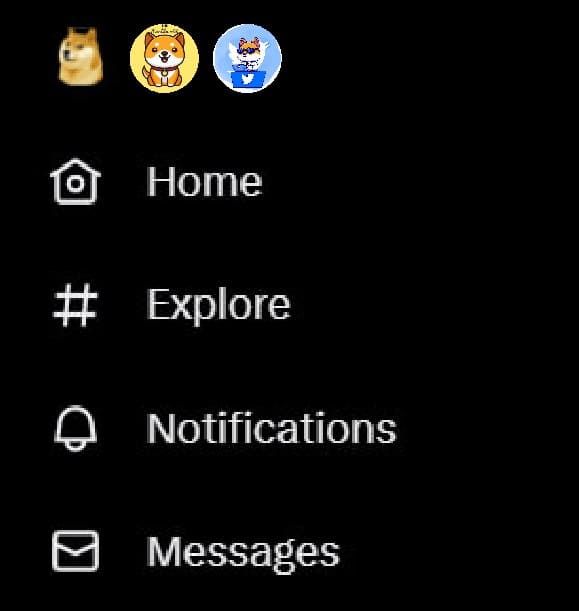

He’s great with numbers! pic.twitter.com/auv5M1stUS
— Elon Musk (@elonmusk) February 15, 2023
And has 🔥🔥 style pic.twitter.com/9rcEtu9w1Z
— Elon Musk (@elonmusk) February 15, 2023
WHITEPAPER
Our Whitepaper will take you more into depth on what our plans here at BabyDoge CEO are and a more detailed explanation on our contract that we have in place.
View MoreThe new CEO of Twitter is amazing pic.twitter.com/yBqWFUDIQH
— Elon Musk (@elonmusk) February 15, 2023

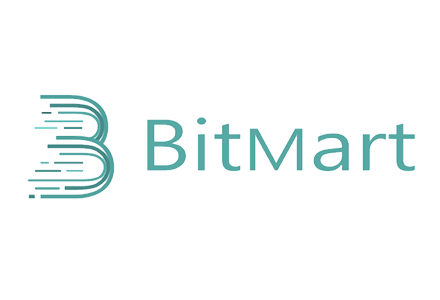







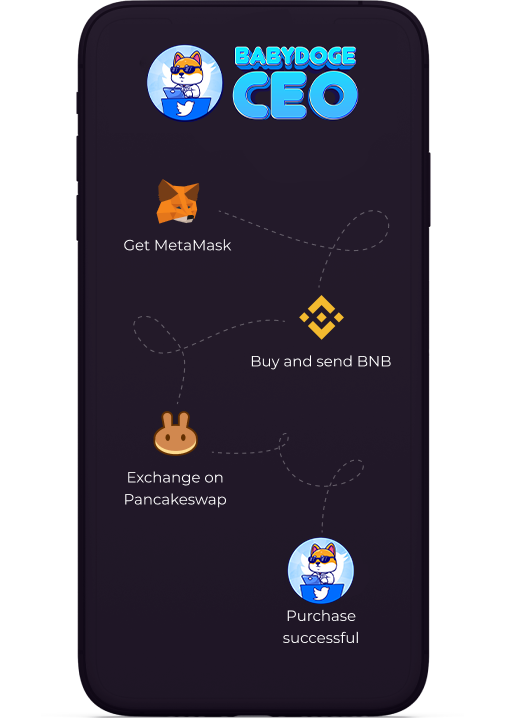
Download & setup MetaMask or TrustWallet
Download MetaMask (a crypto wallet in form of a browser extension) or TrustWallet (an app for your phone). After that, you will have to add the Binance Smart Chain to your network list. ( Click here for a step-by-step tutorial)
Buy and send BNB to MetaMask
Buy BNB on an exchange (i.e. Binance, Kraken, Coinbase etc.). Transfer the tokens to your MetaMask wallet address. BEP-20 addresses start with a "0x"
Head on to PancakeSwap and swap for $BABYCEO
Click here to head on over to PancakeSwap or use this address (Address Will Be Updated Here After Swap Ends) to select BabyDoge CEO. Set the slippage tolerance to 10% (sometimes it may be a bit more, depending on how much demand there is)
View $BABYCEO and HODL
Swap BNB for BabyDoge CEO. Now you need to add BabyDoge CEO to your MetaMask (Tutorial here) or Trust Wallet to view your $BABYCEO. Lastly HODL!